参考链接
https://reacttraining.com/react-router/web/api/BrowserRouter
https://github.com/ReactTraining/history
版本:react-router V4
history
react-router官方文档有说history is mutable。
给的例子:1
2
3
4
5
6
7
8
9
10class Comp extends React.Component {
componentWillReceiveProps(nextProps) {
// will be true
const locationChanged = nextProps.location !== this.props.location
// INCORRECT, will *always* be false because history is mutable.
const locationChanged = nextProps.history.location !== this.props.history.location
}
}
<Route component={Comp}/>
原因是:<Route>向Comp传入props包括match, location, history, staticContext(见<Route>分析),history是从context上下文中获取得到,一直是对同一个对象的引用,所以一直nextProps.history.location === this.props.history.location,而nextProps.location !== this.props.location,是因为在history库里面history.location的计算方式,是重新计算location对象。const location = createLocation(path, state, createKey(), history.location)。具体见https://github.com/ReactTraining/history/blob/master/modules/LocationUtils.js
createHistory(props={})
1 | createBrowserHistory({ |
history对象结构:
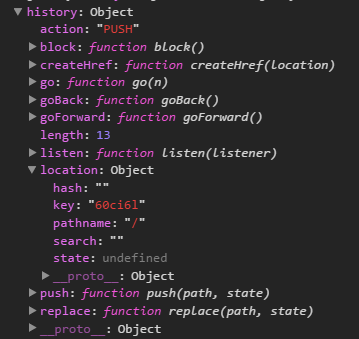
BrowserRouter
BrowserRouter是对Router封装后的高阶组件。封装进去了browserHistory。1
2
3
4
5
6
7
8
9
10
11
12
13
14
15class BrowserRouter extends React.Component {
static propTypes = {
basename: PropTypes.string,
forceRefresh: PropTypes.bool,
getUserConfirmation: PropTypes.func,
keyLength: PropTypes.number,
children: PropTypes.node
}
history = createHistory(this.props)
render() {
return <Router history={this.history} children={this.props.children}/>
}
}
BrowserRouter接收的props当做了createHistory的参数。
如果设置了basename属性,history初始化后,history.location.pathname的值是url中pathname除去basename后面的部分。
下面是在history的createBrowserHistory的部分源码:1
2
3
4
5
6
7
8
9
10
11const basename = props.basename ? stripTrailingSlash(addLeadingSlash(props.basename)) : ''
const getDOMLocation = (historyState) => {
const { key, state } = (historyState || {})
const { pathname, search, hash } = window.location
let path = pathname + search + hash
if (basename)
path = stripBasename(path, basename)//如果设置了basename,path会除去basename部分。
return createLocation(path, state, key)
}
stripBasename = (path, prefix) =>
hasBasename(path, prefix) ? path.substr(prefix.length) : path
如:1
2
3<Router basename='reactRouter'>
<Route path='/about' component={About}/>
</Router>
浏览器地址栏显示:http://localhost:3000/reactRouter/about,此时,`history.location.pathname='/about'`。
Router
Router初始化路由环境,监听history对象变化触发更新,通过context向下传递history和route信息。1
2
3
4
5
6
7
8
9
10
11
12
13
14
15
16
17
18
19
20
21
22
23
24
25
26
27
28
29
30
31
32
33
34
35
36
37
38
39
40
41
42
43
44getChildContext() {
return {
router: {
...this.context.router,
history: this.props.history,
route: {
location: this.props.history.location,
match: this.state.match
}
}
}
}
state = {
match: this.computeMatch(this.props.history.location.pathname)
}
computeMatch(pathname) {
return {
path: '/',
url: '/',
params: {},
isExact: pathname === '/'//作用是判断是精确全部匹配到尾,还是前部分匹配。
}
}
componentWillMount() {
const { children, history } = this.props
invariant(
children == null || React.Children.count(children) === 1,
'A <Router> may have only one child element'
)
// Do this here so we can setState when a <Redirect> changes the
// location in componentWillMount. This happens e.g. when doing
// server rendering using a <StaticRouter>.
// history.listen会监听history的变化,触发组件更新。
this.unlisten = history.listen(() => {
this.setState({
match: this.computeMatch(history.location.pathname)
})
})
}
//render只是将子组件简单的渲染输出。
render() {
const { children } = this.props
return children ? React.Children.only(children) : null
}
可以看出match对象结构:1
2
3
4
5
6{
path: '/',
url: '/',
params: {},
isExact: pathname === '/'//作用是判断是精确全部匹配到尾,还是前部分匹配。
}
Route
Route作用:根据location和path匹配路由,判断是否渲染component,并向component传入props{ match, location, history, staticContext }
在Route.js的render函数中添加注释:console.log("<start>\n",this.props.path,this.state.match,"\n</end>")进行测试,
观察match对象变化,发现顶层路由Route都会进行匹配判断。1
2
3
4
5
6
7
8
9
10
11
12
13
14
15
16
17
18
19
20
21
22
23
24
25
26
27
28
29
30
31
32
33
34
35
36
37
38
39
40
41
42
43
44
45
46
47
48
49
50
51
52
53
54
55
56
57
58
59
60
61
62
63
64
65
66
67
68
69
70
71
72
73
74
75
76
77
78
79
80
81
82
83
84
85class Route extends React.Component {
static propTypes = {
computedMatch: PropTypes.object, // private, from <Switch>
path: PropTypes.string,
exact: PropTypes.bool,//精确匹配路由
strict: PropTypes.bool,//严格匹配路径,关乎尾随的斜杠。
component: PropTypes.func,//路由匹配时,渲染指定组件。
render: PropTypes.func,//不指定component的情况下,可以使用render来渲染匹配的组件。
children: PropTypes.oneOfType([ //在路径匹配的情况下会渲染children,exact属性无效
PropTypes.func,
PropTypes.node
]),
location: PropTypes.object//设置Location,作用暂时不知。
}
static contextTypes = {
router: PropTypes.shape({
history: PropTypes.object.isRequired,
route: PropTypes.object.isRequired,
staticContext: PropTypes.object
})
}
static childContextTypes = {
router: PropTypes.object.isRequired
}
getChildContext() { //更新context中的route属性,继续向子元素传递。
return {
router: {
...this.context.router,
route: {
location: this.props.location || this.context.router.route.location,
match: this.state.match
}
}
}
}
state = {
match: this.computeMatch(this.props, this.context.router)
}
//计算match对象的值,<Switch>已经计算了computedMatch,具体见<Switch>分析。
computeMatch({ computedMatch, location, path, strict, exact }, { route }) {
if (computedMatch)
return computedMatch // <Switch> already computed the match for us
const pathname = (location || route.location).pathname //这里的pathname就是,浏览器导航栏显示的路径的一部分。
// 当Route设置为<Route path='/Topics/:topicId' component={Topic}/>,
// 并且路由匹配后,match对象会有,params属性,记录匹配的参数。
// 如点击<Link to='/Topics/rendering'>rendering</Link>后(此时location.pathname='/Topics/rendering'),
// 此时match.params={topicId:rendering}。
// 如果不设置path props,则使用this.context.router.match的值,这样该Route对应的组件会渲染。
// matchPath计算match对象。
return path ? matchPath(pathname, { path, strict, exact }) : route.match
}
componentWillMount() {
const { component, render, children } = this.props
}
componentWillReceiveProps(nextProps, nextContext) {
this.setState({
match: this.computeMatch(nextProps, nextContext.router)
})
}
render() {
const { match } = this.state
const { children, component, render } = this.props
const { history, route, staticContext } = this.context.router
const location = this.props.location || route.location
const props = { match, location, history, staticContext }
return (
component ? ( // component prop gets first priority, only called if there's a match
match ? React.createElement(component, props) : null
) : render ? ( // render prop is next, only called if there's a match
match ? render(props) : null
) : children ? ( // children come last, always called
typeof children === 'function' ? (
children(props)
) : !Array.isArray(children) || children.length ? ( // Preact defaults to empty children array
React.Children.only(children)
) : (
null
)
) : (
null
)
)
}
}
从render函数可以看出,优先级顺序是component>render>children。并且children分支没有判断match再进行返回。
三目运算符:a?b:c?d:e,这行代码应该等同于a?b:(c?d:e),两个三目运算符,优先级相同,优先级相同时,从右往左结合。
但是运算还是从左往右运算。结合和运算要区分开来。1
2
3
4expression1 ? sentence1 :
expression2 ? sentence2 :
expression3 ? sentence3 :
...
只要任意一个expressionN的判断为真,那么sentenceN立即执行,这个判断结束,后面的任何判断不再执行。而如果我们写成if-else1
2
3
4
5
6
7if(expression1){
sentence1;
} else if(expression2){
sentence2;
} else if(expression3){
sentence3;
} ...
matchPath.js
matchPath(pathname, options = {})返回match对象。用于计算match对象。
有使用到path-to-regexp库。path-to-regexp使用方法:https://github.com/pillarjs/path-to-regexp
pathAn Express-style string, an array of strings, or a regular expression.keysAn array to be populated with the keys found in the path.optionssensitiveWhen true the route will be case sensitive. (default: false)strictWhen false the trailing slash is optional. (default: false)endWhen false the path will match at the beginning. (default: true)delimiterSet the default delimiter for repeat parameters. (default: ‘/‘)1
2
3
4var keys = []
var re = pathToRegexp('/foo/:bar', keys)
// re = /^\/foo\/([^\/]+?)\/?$/i
// keys = [{ name: 'bar', prefix: '/', delimiter: '/', optional: false, repeat: false, pattern: '[^\\/]+?' }]
RegExp.prototype.exec(),返回结果result是一个数组,result[0]表示匹配的全部字符串,[1], …[n]括号中的分组捕获,index: 匹配到的字符位于原始字符串的基于0的索引值,input:原始字符串,mdn exec
Link
Link:作用是一个链接,点击链接触发history.push或者history.replace,会触发Router组件的history.listen添加的回调,调用setState触发组件更新,进一步Route组件重新匹配路由,渲染对应组件。
modifier keys:ctrl,alt,metaKey,shift。
1 | class Link extends React.Component { |
NavLink
NavLink:是对Link的封装,可以添加导航活动状态的样式。1
2
3
4
5
6
7
8
9
10
11
12
13
14
15
16
17
18
19
20
21
22
23
24
25
26
27
28
29
30
31
32
33
34
35
36
37
38
39
40
41
42
43
44
45
46
47
48const NavLink = ({
to,
exact,
strict,
location,
activeClassName,
className,
activeStyle,
style,
isActive: getIsActive,
...rest
}) => (
//这里Route使用的是children进行渲染子组件,此时无论路由是否匹配,都会渲染Link.
//注意Route的path和Link的to参数,只要Link别点击,该Route就会匹配,这时计算的match对象不为null,
//match对象和location会被传入getIsActive函数,进行link是否active的判断,和进而重新渲染Link。
<Route
path={typeof to === 'object' ? to.pathname : to}
exact={exact}
strict={strict}
location={location}
children={({ location, match }) => {
const isActive = !!(getIsActive ? getIsActive(match, location) : match)
return (
<Link
to={to}
className={isActive ? [ className, activeClassName ].filter(i => i).join(' ') : className}
style={isActive ? { ...style, ...activeStyle } : style}
{...rest}
/>
)
}}
/>
)
NavLink.propTypes = {
to: Link.propTypes.to,
exact: PropTypes.bool,
strict: PropTypes.bool,
location: PropTypes.object,
activeClassName: PropTypes.string,
className: PropTypes.string,
activeStyle: PropTypes.object,
style: PropTypes.object,
isActive: PropTypes.func
}
NavLink.defaultProps = {
activeClassName: 'active'
}
上面可以看出NavLink接受的props。接收isActive是一个函数,内部调用getIsActive(match, location)传入了match和location,让使用者来判定该链接是否为active状态,如果是active状态,会给链接添加使用者传入的样式。
可以像下面使用。1
2
3
4
5<NavLink
to="/news"
activeStyle={{fontSize:'18px',color:'red'}}
isActive={(match,location)=>{if(match)return true}}
>News</NavLink>
Redirect
重定向链接1
2
3
4
5
6
7
8
9
10
11
12
13
14
15
16
17
18
19
20
21
22
23
24
25
26
27
28
29
30
31
32
33
34
35
36
37
38
39
40
41
42
43
44
45
46
47
48
49
50
51
52
53class Redirect extends React.Component {
static propTypes = {
push: PropTypes.bool, //表示是否要使用history.push改变history。
from: PropTypes.string,//表示从指定路径跳转到目的路径(location),与Switch配合使用。
to: PropTypes.oneOfType([
PropTypes.string,
PropTypes.object
])
}
static defaultProps = {
push: false
}
static contextTypes = {
router: PropTypes.shape({
history: PropTypes.shape({
push: PropTypes.func.isRequired,
replace: PropTypes.func.isRequired
}).isRequired,
staticContext: PropTypes.object
}).isRequired
}
isStatic() {
return this.context.router && this.context.router.staticContext
}
componentWillMount() {
if (this.isStatic())
this.perform()
}
componentDidMount() {
if (!this.isStatic())
this.perform()
}
perform() {
const { history } = this.context.router
const { push, to } = this.props
if (push) {
history.push(to)
} else {
history.replace(to)
}
}
render() {
return null
}
}
Switch
<Switch>的所有孩子应该是<Route>或者<Redirect>。只有第一个匹配当前location的孩子会被渲染。
<Route>使用path属性进行匹配,<Redirect>使用from属性进行匹配。如果<Route>没有path属性
或者<Redirect>没有from属性则总是匹配当前的location(与history.location.pathname比较)。
当 <Switch>包含一个<Redirect>时,这个<Redirect>像<Route>一样,可以设置的props增加了path、exact、strict,这些都会起作用,如果没有设置path,属性中的from,当做path使用。具体实现,代码如下:
1 | /** |
Prompt
在一个组件内使用,当该组件要被卸载的时候会被调用,即导航到别处的时候会询问是否离开。
发下了一个问题:当离开的时候点击的否,不会刷新页面,但是在点击当前导航的时候,还会发出同样的询问,不知是否正常。
基本原因:通过<Prompt>设置了提示信息是全局的,只要没有取消提示信息,点击<Link>组件都会触发提示。
只有切换到其它导航,<Prompt>被卸载,设置的提示信息被取消,其它导航间切换不会有提示。1
2
3
4
5
6
7
8
9
10
11
12
13
14
15
16
17
18
19
20
21
22
23
24
25
26
27
28
29
30
31
32
33
34
35
36
37
38
39
40
41
42
43
44
45
46
47
48
49
50
51
52
53
54
55
56
57
58
59
60
61
62
63
/**
* The public API for prompting the user before navigating away
* from a screen with a component.
*/
class Prompt extends React.Component {
static propTypes = {
when: PropTypes.bool,
message: PropTypes.oneOfType([
PropTypes.func,
PropTypes.string
]).isRequired
}
static defaultProps = {
when: true
}
static contextTypes = {
router: PropTypes.shape({
history: PropTypes.shape({
block: PropTypes.func.isRequired
}).isRequired
}).isRequired
}
enable(message) {
if (this.unblock)
this.unblock()
//history.block(message)添加导航切换的提示信息,返回取消提示的方法。
this.unblock = this.context.router.history.block(message)
}
disable() {
if (this.unblock) {
//取消导航切换提示。
this.unblock()
this.unblock = null
}
}
//当<Prompt>挂载的时候,设置导航切换前提示。
componentWillMount() {
if (this.props.when)
this.enable(this.props.message)
}
componentWillReceiveProps(nextProps) {
if (nextProps.when) {
if (!this.props.when || this.props.message !== nextProps.message)
this.enable(nextProps.message)
} else {
this.disable()
}
}
//当<Prompt>卸载的时候,取消导航切换提示。
componentWillUnmount() {
this.disable()
}
render() {
return null
}
}
从<Prompt>设计可以看出,在<Prompt>将要挂载的时候调用了history.block(message),这个操作使得在调用history.push或者history.replace(<Link>)的时候,改变浏览器本地location和history之前,会进行切换导航前的提示。
具体实现参见historyblock<BrowserRouter>有个props是getUserConfirmation,它是createHistory暴露给用户的接口,可让用户可以自定义转移确认行为。
转移确认默认的行为是history库内部的getConfirmation:1
2export const getConfirmation = (message, callback) =>
callback(window.confirm(message))
withRouter
高阶组件。使用withRouter包裹的Component,每一次路由改变Component都会重新渲染。是因为<Route>渲染了属性:{match,location,history}。就像React-Redux的connect函数。1
2
3
4
5
6
7
8
9
10
11
12
13
14
15
16
17
18
19
20
21/**
* A public higher-order component to access the imperative API
*/
const withRouter = (Component) => {
const C = (props) => {
const { wrappedComponentRef, ...remainingProps } = props
return (
<Route render={routeComponentProps => (
<Component {...remainingProps} {...routeComponentProps} ref={wrappedComponentRef}/>
)}/>
)
}
C.displayName = `withRouter(${Component.displayName || Component.name})`
C.WrappedComponent = Component
C.propTypes = {
wrappedComponentRef: PropTypes.func
}
return hoistStatics(C, Component) //该方法的作用是除了特殊属性外将Component上属性复制到C上。
}
HashRouter
使用了history/createHashHistory。1
2
3
4
5
6
7
8
9
10
11
12
13
14
15
16
17
18
19
20import createHistory from 'history/createHashHistory'
import { Router } from 'react-router'
/**
* The public API for a <Router> that uses window.location.hash.
*/
class HashRouter extends React.Component {
static propTypes = {
basename: PropTypes.string,
getUserConfirmation: PropTypes.func,
hashType: PropTypes.oneOf([ 'hashbang', 'noslash', 'slash' ]),
children: PropTypes.node
}
history = createHistory(this.props)
render() {
return <Router history={this.history} children={this.props.children}/>
}
}
StaticRouter
用途:服务器端渲染。
用户在浏览器地址栏输入要访问的地址回车后,向服务器发出请求,服务器根据url进行解析。
但是服务器要能正确判断,请求的url是前端路由,还是请求的其它静态资源。
判断是前端路由后,执行服务器端渲染。1
2
3
4
5ReactDOMServer.renderToString(
<StaticRouter location={req.url} context={context}>
<App/>
</StaticRouter>
)
在服务器端不会有用户点击<Link>以及前进后退。但是可能会有<Redirect>或者其它组件在componentWillMount中操作history.push或者history.replace。这样会改变location。要想渲染出想要的结果,服务器端会向浏览器发出重定向请求,这样浏览器会发送新的url请求,然后服务器端再次做出相应。
服务器如何才能发送正确的重定向请求呢?就是使用一个staticContext对象进行记录,就是传入<StaticRouter>的context对象。
在服务器端渲染完成后,这个对象只会记录,最后一次的location信息。
具体实现如下:1
2
3
4
5
6
7
8
9
10
11
12
13
14
15
16
17
18
19
20
21
22
23
24
25
26
27
28
29
30
31
32
33
34
35
36
37
38
39
40
41
42
43
44
45
46
47
48
49
50
51
52
53
54
55
56
57
58
59
60
61
62
63
64
65
66
67
68
69
70
71
72
73
74
75
76
77
78
79
80
81
82
83
84
85
86
87
88
89
90
91
92
93
94
95
96
97
98
99
100
101
102
103
104
105
106
107
108
109
110
111
112
113
114
115
116
117
118
119
120
121
122
123
124
125
126
127
128
129
130import { addLeadingSlash, createPath, parsePath } from 'history/PathUtils'
import Router from './Router'
//规范化location
const normalizeLocation = (object) => {
const { pathname = '/', search = '', hash = '' } = object
return {
pathname,
search: search === '?' ? '' : search,
hash: hash === '#' ? '' : hash
}
}
//添加basename
const addBasename = (basename, location) => {
if (!basename)
return location
return {
...location,
pathname: addLeadingSlash(basename) + location.pathname
}
}
//剥离basename
const stripBasename = (basename, location) => {
if (!basename)
return location
const base = addLeadingSlash(basename)
if (location.pathname.indexOf(base) !== 0)
return location
return {
...location,
pathname: location.pathname.substr(base.length)
}
}
//创建location
const createLocation = (location) =>
typeof location === 'string' ? parsePath(location) : normalizeLocation(location)
//创建URL,pathname+search+hash
const createURL = (location) =>
typeof location === 'string' ? location : createPath(location)
//一些方法不能再StaticRouter中设置。
const staticHandler = (methodName) => () => {
invariant(
false,
'You cannot %s with <StaticRouter>',
methodName
)
}
//空方法
const noop = () => {}
/**
* The public top-level API for a "static" <Router>, so-called because it
* can't actually change the current location. Instead, it just records
* location changes in a context object. Useful mainly in testing and
* server-rendering scenarios.
*/
class StaticRouter extends React.Component {
static propTypes = {
basename: PropTypes.string,
context: PropTypes.object.isRequired,
location: PropTypes.oneOfType([
PropTypes.string,
PropTypes.object
])
}
static defaultProps = {
basename: '',
location: '/'
}
static childContextTypes = {
router: PropTypes.object.isRequired
}
//<StaticRouter>通过context向<Router>传递数据。向<BrowserRouter>、<HashRouter>、<MemoryRouter>都没有这样的操作。
//主要还是因为服务器端渲染的需要。
getChildContext() {
return {
router: {
staticContext: this.props.context
}
}
}
//使用箭头函数,绑定this对象。因为history对象会向子组件传递,要使得这里的this可以正确访问this.props。
createHref = (path) =>
addLeadingSlash(this.props.basename + createURL(path))
//这里是history.push方法
handlePush = (location) => {
const { basename, context } = this.props
context.action = 'PUSH'
context.location = addBasename(basename, createLocation(location))
context.url = createURL(context.location)
}
//这里是history.replace方法。可以看出这里的push和replace方法都是设置this.props.context对象。可以根据context.url判断是否需要重定向。
handleReplace = (location) => {
const { basename, context } = this.props
context.action = 'REPLACE'
context.location = addBasename(basename, createLocation(location))
context.url = createURL(context.location)
}
handleListen = () =>
noop
handleBlock = () =>
noop
render() {
const { basename, context, location, ...props } = this.props
const history = {
createHref: this.createHref,
action: 'POP',
location: stripBasename(basename, createLocation(location)),
push: this.handlePush,
replace: this.handleReplace,
go: staticHandler('go'),//使用StaticRoute不可以使用go,goBack,goForward方法。
goBack: staticHandler('goBack'),
goForward: staticHandler('goForward'),
listen: this.handleListen, //listen和block都是空方法
block: this.handleBlock
}
return <Router {...props} history={history}/>
}
}
在测试服务器端渲染的时候发现了一个问题。
路由问题,如果静态资源使用了相对路径,静态资源访问出错。比如访问:http://localhost:3000/topics/aaa,
topics是设置的前端路由,这时加载相对路径的静态资源比如./static/js/main.d23df278.js,
客户端向服务器请求是路径会解析成http://localhost:3000/topics/static/js/main.d23df278.js,
这时就不能请求到正确的文件。要是使用绝对路径,就没有这个问题了。/static/js/main.d23df278.js
会被解析成相对网站根目录的http://localhost:3000/static/js/main.d23df278.js。
MemoryRouter
在内存中保存history(不从地址栏读取,不向地址栏写入)。用途:测试,native环境。1
2
3
4
5
6
7
8
9
10
11
12
13
14
15
16
17
18
19
20
21
22
23
24
25import React from 'react'
import PropTypes from 'prop-types'
import createHistory from 'history/createMemoryHistory'
import Router from './Router'
/**
* The public API for a <Router> that stores location in memory.
*/
class MemoryRouter extends React.Component {
static propTypes = {
initialEntries: PropTypes.array,
initialIndex: PropTypes.number,
getUserConfirmation: PropTypes.func,
keyLength: PropTypes.number,
children: PropTypes.node
}
history = createHistory(this.props)
render() {
return <Router history={this.history} children={this.props.children}/>
}
}
export default MemoryRouter
上面可以看出,<MemoryRouter>使用createMemoryHistory构造的history,其它都一样,只有这么多。具体怎么实现要看history库的实现了。createMemoryHistory返回的history对象结构:1
2
3
4
5
6
7
8
9
10
11
12
13
14
15
16const history = {
length: entries.length,
action: 'POP',
location: entries[index],
index, //当前location索引。
entries,//保存location信息的数组即history信息。
createHref,
push,
replace,
go,
goBack,
goForward,
canGo,
block,
listen
}
createBrowserHistory返回的history对象结构:1
2
3
4
5
6
7
8
9
10
11
12
13const history = {
length: globalHistory.length,
action: 'POP',
location: initialLocation,
createHref,
push,
replace,
go,
goBack,
goForward,
block,
listen
}
总结
react-router机制:当URL更改时,它被History API的状态机制拦截,然后重新渲染整个视图。
react-router v4 中所有的控制都是通过组件形式。
在v4以前的版本中,称为静态路由,是通过配置的形式控制路由,路由和组件是分离的;
v4称为动态路由,在app的渲染过程中,动态的匹配路由,组件和路由可以嵌套使用。
没有看过v4以前的源码,只是使用过v3,因此不能进行深入的对比。
react-router源码并不多,设计的很精巧。history是react-router的重要依赖,想要更加深刻的理解,必须要对history有足够的认识。
有时间再系统的分析一下history源码。
